Android App for smart monitoring, organization and administration of sewage treatment plants via GSM (SMS)
YouTube Video - Application Tutorial
The download and installation via Google Play does not work at the moment!
Unfortunately, Google does not want to offer our AQUAVISOR app (anymore) via Google Play. As a reason, we were informed that the AQUAVISOR app sends SMS. Yes, of course, that is also their most important task :-)
Currently we can not to convince Google of this simple fact, so we have to ask you to install our AQUAVISOR application manually as needed or for testing.
Please download the file aquavisor.apk to your mobile phone and install the app directly. For those who are not Android freaks and do not do it daily, there are tons of on the Internet, even pretty illustrated, instructions.
We are sorry that we can only offer access to the AQUAVISOR App a little more complicated, we hope that eventually we will be able to convince Google that the app is not an SMS spam engine.


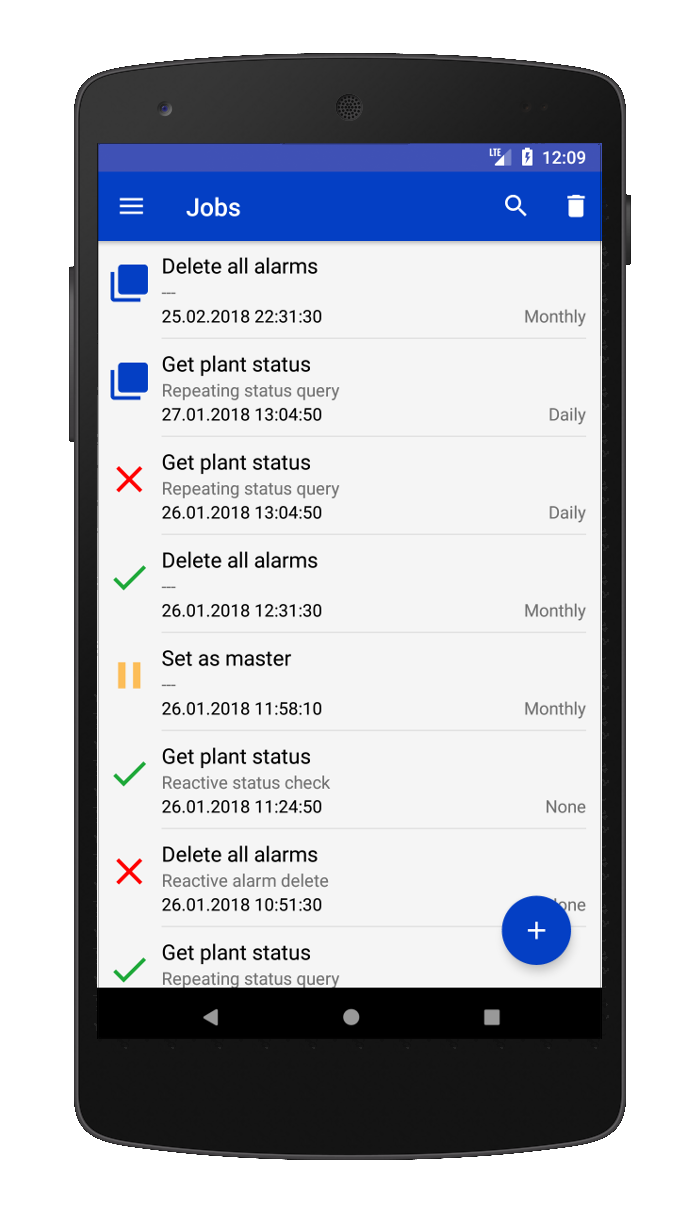
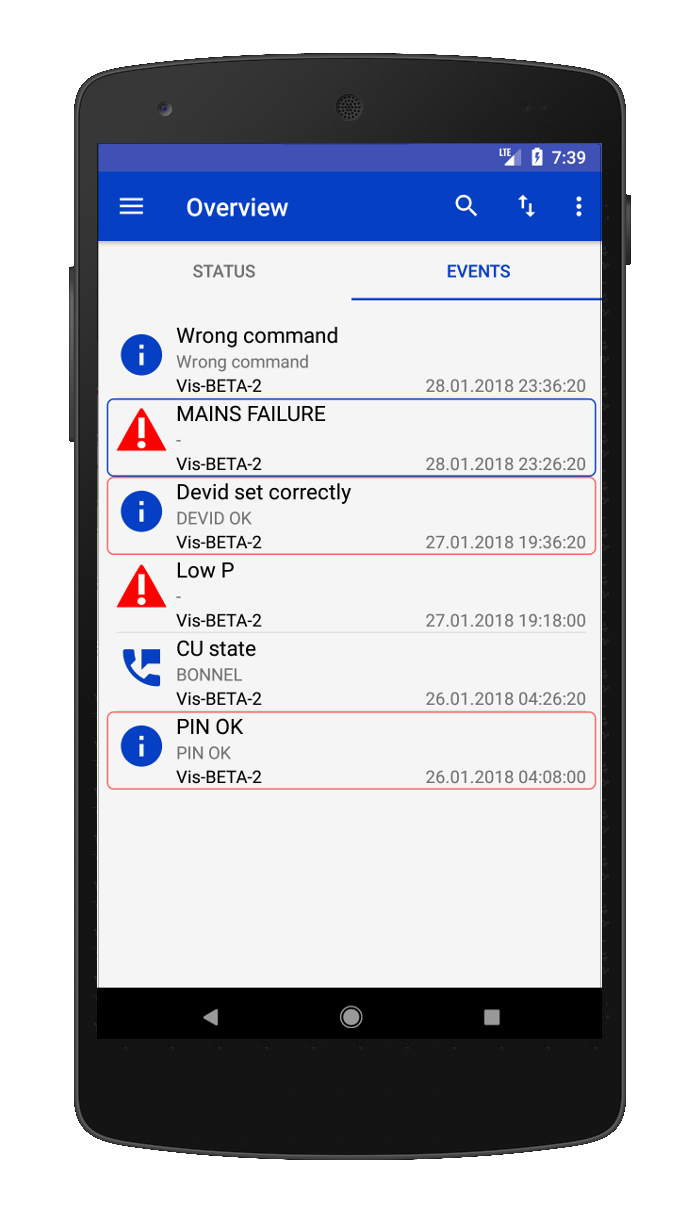
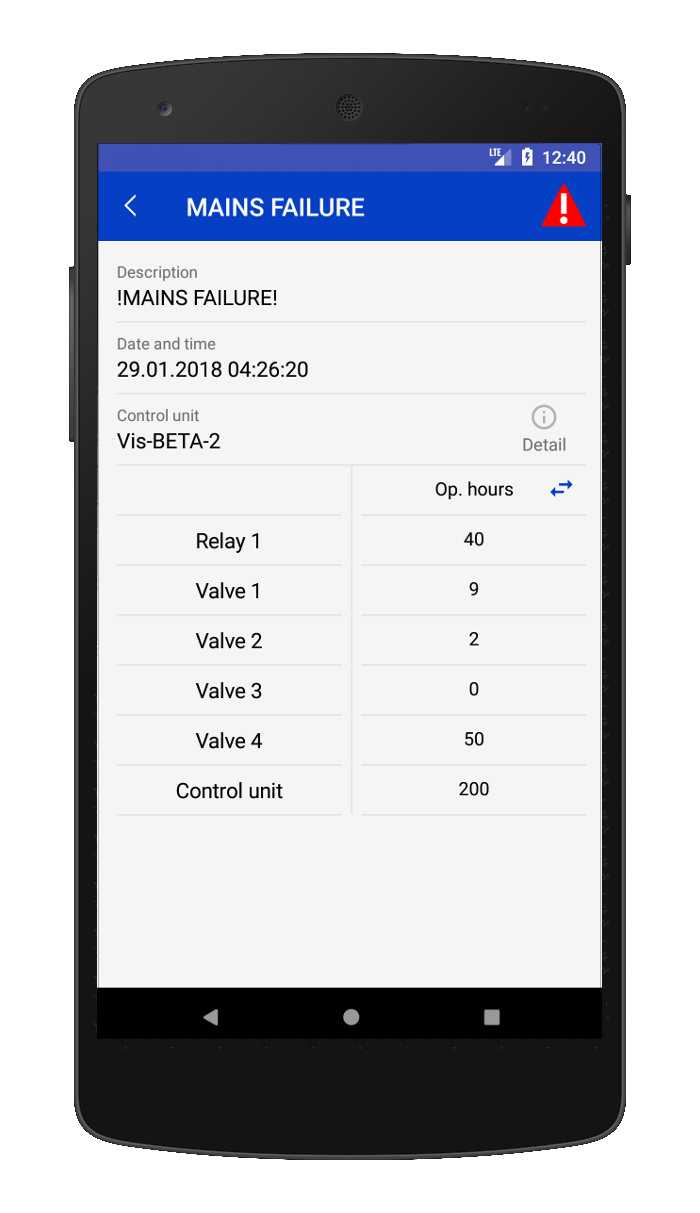
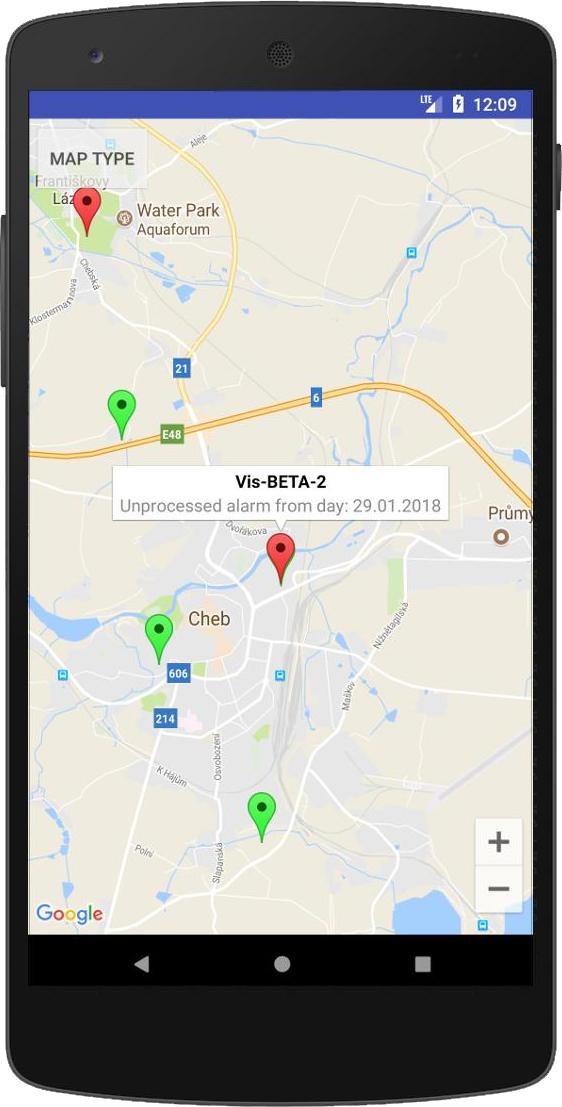
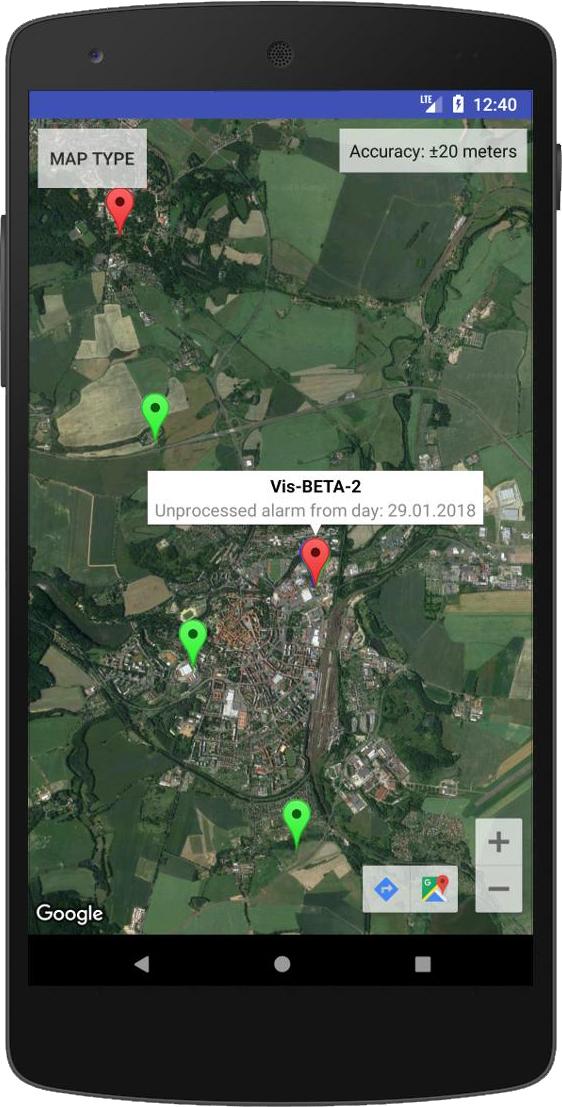





 ČESKY
ČESKY  DEUTSCH
DEUTSCH  ENGLISH
ENGLISH 

